Neil Hodgson
2014-01-16 09:10:41 UTC
Circles drawn on Cocoa for the folding margin or other markers have looked quite poor. This should now be fixed by using an API meant for drawing ellipses instead of a series of bezier curves. The curve approach appears to be a holdover from the Carbon implementation.
This image shows before on the left and after on the right:
Loading Image...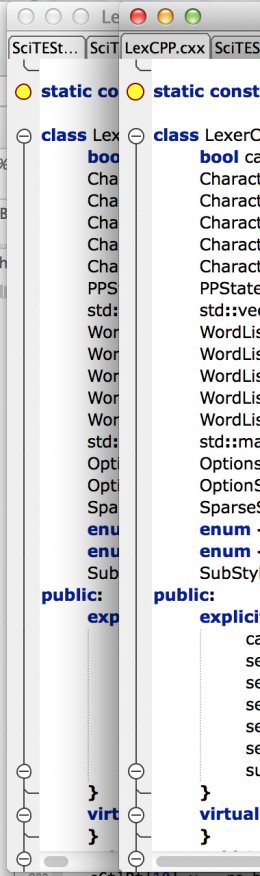
The code was much simplified by this patch:
http://sourceforge.net/p/scintilla/code/ci/19b2a76a906397eb8a3ee5dd95d90e42508f8e04/
Neil
This image shows before on the left and after on the right:
Loading Image...
The code was much simplified by this patch:
http://sourceforge.net/p/scintilla/code/ci/19b2a76a906397eb8a3ee5dd95d90e42508f8e04/
Neil
--
You received this message because you are subscribed to the Google Groups "scintilla-interest" group.
To unsubscribe from this group and stop receiving emails from it, send an email to scintilla-interest+***@googlegroups.com.
To post to this group, send email to scintilla-***@googlegroups.com.
Visit this group at http://groups.google.com/group/scintilla-interest.
For more options, visit https://groups.google.com/groups/opt_out.
You received this message because you are subscribed to the Google Groups "scintilla-interest" group.
To unsubscribe from this group and stop receiving emails from it, send an email to scintilla-interest+***@googlegroups.com.
To post to this group, send email to scintilla-***@googlegroups.com.
Visit this group at http://groups.google.com/group/scintilla-interest.
For more options, visit https://groups.google.com/groups/opt_out.